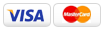Microsoft VDI Desktop Virtualization

Microsoft Virtual Desktop Infrastructure (VDI)
As technology progresses, the question that continuously comes up is how do we get better prepared for a mobile workplace? Instead of being contained to getting access to key applications between your organization’s four walls, you can get limitless capability to access your workspace virtually anywhere. This is where Microsoft’s Virtual Desktop Infrastructure could be a major benefit to your organization. Microsoft’s VDI is an excellent option for the users who want the flexibility to access their workspace without VPN and still have that “in the office” feel and performance.
VDI has some great benefits and one that stands out is reduced costs. For any organization, saving IT costs is always something on their outlooks and through VDI, it just allows for less complex IT environments. The environment is centrally managed in one location and this in turn just means easier to manage and takes that guessing game out of where resources are located. You could even manage RemoteApp programs all from one location giving the user a very rich user experience as well.
As far as features of Microsoft’s Virtual Desktop Infrastructure some key points to illustrate are:
- Single, Central Console
- Ability to automate updates or patches
- Integration with PowerShell for scripts for configuration
- Historic views for past resources assigned/used
- Improved Security
- Data is centrally located in your network to maintain data integrity and possible compliance issues
- Reduced Costs
- Save on storage and deployment costs with pooled remote desktops
- Eliminates the need for expensive storage setups
- Three Deployment Choices
- Pooled Desktops
- Personal Desktops
- Remote Desktop Sessions
Fairshare to make sure no single VDI instances take up too much bandwidth
- Single Sign-in
Makes user experience better by reducing the number of prompts for entering user passwords - RemoteApp
Gives the user side by side support to use remote applications next to their normal desktop applications - RemoteFX
- Touch supported
- USB-based device support
- Support for 3-D graphics across the LAN/WAN